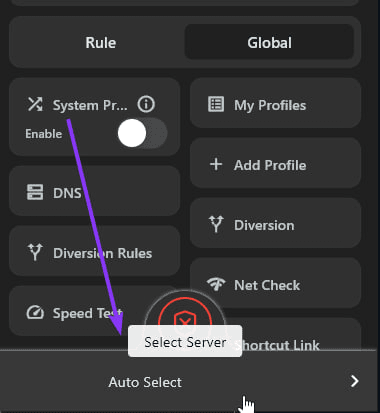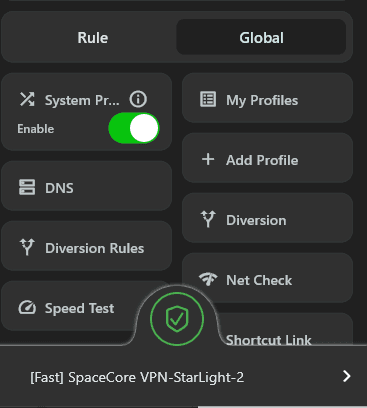Difficulty: easy
Time: 5–10 minutes
Introduction
VLESS is a lightweight, flexible protocol based on Xray/V2Ray. Connecting is as simple as importing a single link or QR code into the client. In this article we’ll cover two real-world examples: V2RayTUN on a phone and Karing on a PC.
Important. Do not share your configs with third parties.
Part 1. Phone [Android/iPhone] — V2RayTUN
-
Download the V2RayTUN app
PlayMarket (for Android) (download)
AppStore (for IPhone) (download) -
Open V2RayTUN → on the main screen tap Scan QR.
-
Point the camera at the QR code (if you purchased our VPN, the code is attached to the email).
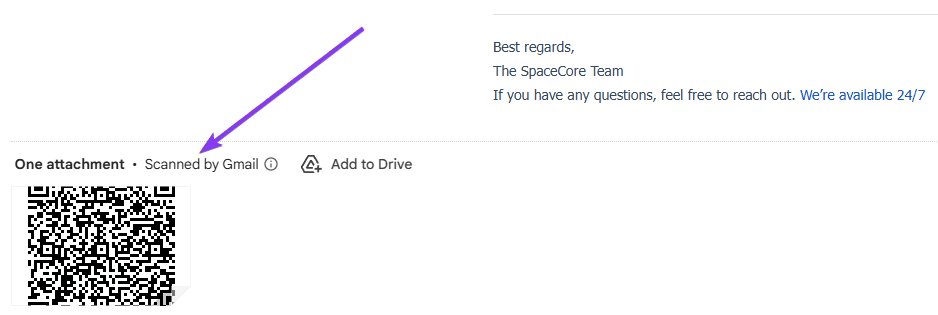
-
Make sure the profile appears in the list.
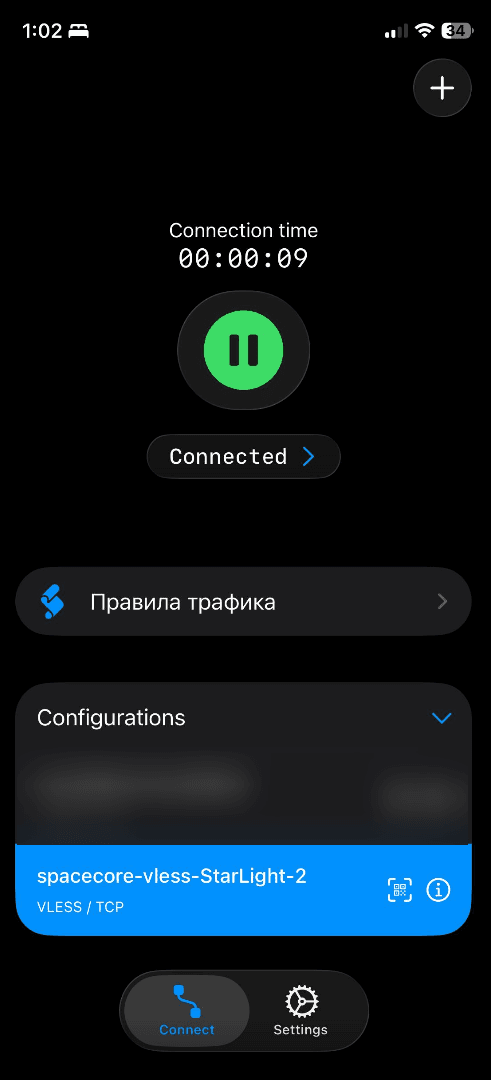
-
Tap Connect.
-
Check: the status shows Connected; on Android the status bar displays the VPN key icon. Open any website — it should load through the VPN.
Part 2. PC [Windows] — Karing
-
Download and install Karing
GitHub (for Windows) (download)Make sure to run the app as Administrator!
-
Click the button to add a config.
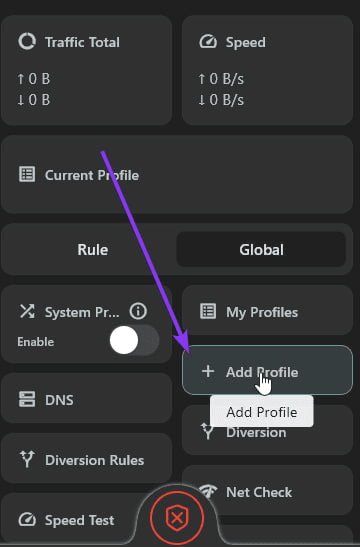
-
Copy the config from the email you received. The config looks like
"vless://b45eaf43-09e8-4aac-a721-038...." -
Click the button to import
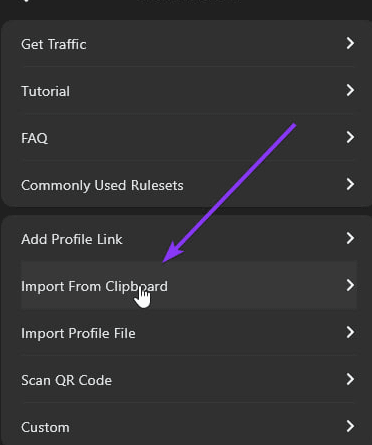
-
Scroll down a little, enter any name for this config, then tap the checkmark in the top right to save.
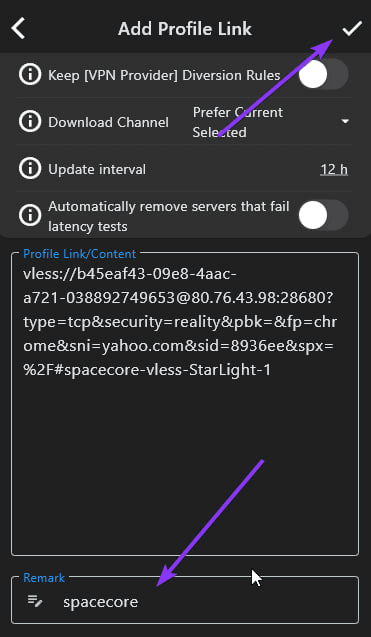
-
Return to the main screen, press the button to switch the config (if it’s not selected) and choose the new one. After that, you can start the VPN.