
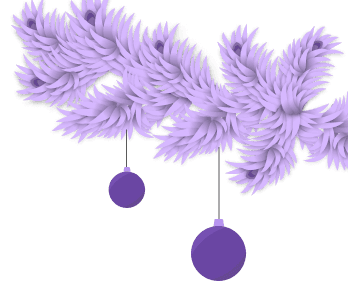
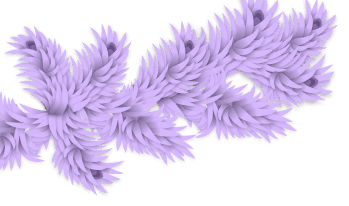
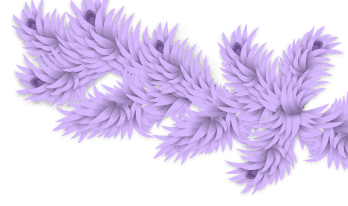
Today, there is a wide range of operating systems available, each with its own unique features and capabilities. When choosing an OS for a virtual VPS/VDS server, it is important to consider software compatibility, performance, and security. Some systems are designed for beginners who want ease of use, while others are geared toward experienced administrators who are concerned with all aspects of system performance. In this article, we will review the main server operating systems, along with their advantages, disadvantages, and specific use cases.
Ubuntu
One of the most widely used Linux distributions, Ubuntu, is also based on Debian. Its simplicity, frequent updates, and active community support have made it the number one choice for many users, both beginners and experienced system administrators.
Resource Requirements:
• Minimum: 1 vCore / 1 GB RAM / 10 GB SSD / 100 Mbps
• Recommended: 2 vCore / 2 GB RAM / 20 GB SSD / 100 Mbps
Pros:
• Easy to install and configure: The installation process is intuitive and highly automated, making Ubuntu suitable for all user levels, including beginners.
• Regular updates and support: New versions are released every six months, and LTS versions are supported for five years.
• Strong community support: Being one of the most popular distributions globally, Ubuntu offers fast and effective support through numerous forums and documentation.
Cons:
• Resource-intensive: While the server version of Ubuntu is lighter than the desktop version, it can still consume more resources compared to minimalistic distributions like Debian or CentOS.
• Dependence on Canonical: While Canonical’s support is a benefit, some users prefer distributions that are entirely free from corporate influence.
Ubuntu is available in several versions, including a standard version and an LTS (Long Term Support) version designed for long-term use. LTS versions are released every two years and are supported for five years, making them an ideal choice for servers where stability and long-term support are critical.
Order a suitable VPS/VDS server for Ubuntu
Debian
Debian is one of the oldest and most stable Linux distributions, known for its reliability, security, and openness. It serves as the foundation for many other distributions, including Ubuntu, and is the go-to choice for servers where stability is key.
Resource Requirements:
• Minimum: 1 vCore / 512 MB RAM / 5 GB SSD / 100 Mbps
• Recommended: 2 vCore / 2 GB RAM / 10 GB SSD / 100 Mbps
Pros:
• Maximum stability: Debian is renowned for its stability, as packages undergo extensive testing before reaching the stable release, making it ideal for servers requiring uninterrupted operation.
• Security: With a focus on security and open code, Debian is an excellent option for servers where data confidentiality and protection are critical.
• Wide community support and documentation: Debian boasts one of the most extensive and active user bases, ensuring abundant documentation, forums, and educational resources.
Cons:
• More time-consuming setup and administration compared to Ubuntu.
• Software packages may be updated more slowly than in other distributions.
Debian is preferred by administrators who prioritize stability and security for long-term server operations, making it optimal for critical servers and infrastructure with minimal downtime.
Order a suitable VPS/VDS server for Debian
CentOS
CentOS (Community ENTerprise Operating System) is a free and open Linux distribution based on Red Hat Enterprise Linux (RHEL). Its primary goal is to provide enterprise-level stability and security without the need for paid support. CentOS has long been a favorite among organizations needing a reliable server OS with long-term support but without high costs.
Resource Requirements:
• Minimum: 1 vCore / 512 MB RAM / 10 GB SSD / 100 Mbps
• Recommended: 2 vCore / 2 GB RAM / 20 GB SSD / 100 Mbps
Pros:
• Enterprise-level stability: CentOS provides the same stability as RHEL, making it an ideal choice for enterprises.
• Compatibility with RHEL: CentOS is perfect for environments where RHEL is the standard.
• No licensing costs: Users get all the benefits without needing to pay for support subscriptions.
Cons:
• Limited feature updates: The focus is on stability and security rather than rapidly introducing new features.
• No official support: While CentOS uses the same source code as RHEL, it does not offer official Red Hat support.
Originally developed as a direct clone of RHEL without the paid support, CentOS brought the benefits of enterprise-grade tools, package management, and security features to users for free. CentOS also offers long-term support cycles and has transitioned to CentOS Stream, allowing organizations to run the same system version for years without unexpected changes.
Order a suitable VPS/VDS server for CentOS
Alma Linux
Alma Linux is a Linux distribution created in response to changes in CentOS, providing a stable, free, and fully compatible operating system with Red Hat Enterprise Linux (RHEL). Initiated by CloudLinux, the project has strong community support, ensuring long-term sustainability. Alma Linux mirrors RHEL’s source code, offering full binary compatibility, making it an ideal platform for users requiring enterprise-level stability and predictability.
Resource Requirements:
• Minimum: 1 vCore / 1 GB RAM / 10 GB SSD / 100 Mbps
• Recommended: 2 vCore / 2 GB RAM / 20 GB SSD / 100 Mbps
Since its launch, Alma Linux has quickly gained popularity among server administrators and organizations that valued CentOS’s long-term support and stability. One of its key advantages is its focus on reliability and security, making it a great choice for critical applications that need stable, long-term operation.
Order a suitable VPS/VDS server for Alma Linux
Astra Linux
Astra Linux is a modern distribution designed for organizations that require the highest level of security and compliance with strict data protection standards. It is widely used in sectors such as government and large corporations that need to safeguard sensitive information. Astra Linux provides a comprehensive security approach, including advanced access control, encryption, and protection against external threats.
Resource Requirements:
• Minimum: 1 vCore / 512 MB RAM / 10 GB SSD / 100 Mbps
• Recommended: 2 vCore / 2 GB RAM / 20 GB SSD / 100 Mbps
The system’s tools for security management and monitoring allow administrators to maintain tight control over infrastructure, making Astra Linux the ideal choice for organizations needing a trusted system for data protection in complex, high-security environments.
Order a suitable VPS/VDS server for Astra Linux
FreeBSD
FreeBSD is one of the most respected operating systems in the world of professional server solutions. Built on UNIX, FreeBSD combines excellent stability, performance, and flexibility, making it ideal for a wide range of tasks, including managing servers, network devices, and cloud infrastructures.
Resource Requirements:
• Minimum: 1 vCore / 512 MB RAM / 5 GB SSD / 100 Mbps
• Recommended: 2 vCore / 2 GB RAM / 10 GB SSD / 100 Mbps
Known for its ability to efficiently manage system resources, FreeBSD offers a highly customizable environment. Its key feature is the ZFS file system, which provides powerful data management tools, including snapshots and self-healing mechanisms, making it the top choice for handling large data volumes and backups.
Order a suitable VPS/VDS server for FreeBSD
Windows Desktop
Windows Desktop is designed for tasks related to office work, multimedia, gaming, and software development. Although this OS is not specifically intended for server tasks, it can be used in virtualized environments for software testing, remote access to applications, and creating educational labs.
Resource Requirements (Windows 10/11):
• Minimum: 2 vCore / 2 GB RAM / 40 GB SSD / 100 Mbps
• Recommended: 4 vCore / 8 GB RAM / 60 GB SSD / 100 Mbps
Pros:
• Intuitive Interface: A familiar and user-friendly interface for most users, with access to a wide variety of applications and utilities.
• Broad Software Support: Supports a wide range of applications and games, making it an excellent environment for software development and testing.
• Remote Access: Provides support for Remote Desktop to work with virtual machines, as well as tools and applications for collaboration and file sharing.
Cons:
• High Resource Consumption: High CPU, RAM, and disk space requirements can lead to performance issues on lower-resource configurations.
• Lack of Server Features: It lacks built-in server features such as Active Directory or user management, and it is not intended for enterprise-level tasks.
Windows Desktop supports a wide variety of software, including office applications, multimedia tools, and games, making it versatile for various needs. Built-in features such as Windows Update ensure regular system updates, while Windows Defender offers basic protection against viruses and other threats.
However, Windows Desktop has high system resource requirements and may involve significant licensing costs. Frequent updates and patches can impact performance, especially on older hardware, and may cause compatibility issues with certain applications. While this OS is less suited for enterprise tasks compared to Windows Server, we still offer the option to install it when ordering a server.
Order a suitable VPS/VDS server for Windows Desktop
Windows Server
Windows Server is an operating system specifically designed for server use. It offers advanced features for managing networks, databases, security, and applications. There are several versions of Windows Server available, including Windows Server 2016 and Windows Server 2019, each with its own features and improvements:
• Windows Server 2003 – The oldest version, supporting older software.
• Windows Server 2008 R2 – An updated version with enhanced virtualization support.
• Windows Server 2016 – Includes new security and cloud integration features.
• Windows Server 2019 – A stable version with expanded features for working with containers and hybrid clouds.
• Windows Server 2022 – The latest version with enhanced security, Azure integration, and optimizations for hybrid cloud and container use.
Microsoft’s Windows Server is a powerful server operating system that offers a wide range of features for managing corporate and network resources. Key advantages include high integration with other Microsoft products, simplifying work with applications like Microsoft SQL Server and Active Directory. Easy-to-use administration tools, support for virtualization via Hyper-V, and the option for a version without a graphical interface, Windows Server Core, allow efficient server management and resource minimization. These features make Windows Server a versatile tool for various business tasks.
Resource Requirements:
• Minimum: 2 vCore / 2 GB RAM / 32 GB SSD / 100 Mbps
• Recommended: 4 vCore / 4 GB RAM / 50 GB SSD / 100 Mbps
Despite its benefits, Windows Server has some downsides. The high cost of licensing and significant system resource consumption can be problematic for less powerful configurations. Additionally, frequent updates and patches require extra administration time and may cause compatibility issues. Security vulnerabilities, especially related to RDP and remote access, are potential risks. These aspects must be considered when choosing Windows Server for corporate needs.
Order a suitable VPS/VDS server for Windows Server
Conclusion
Choosing an operating system for VPS/VDS depends on various factors, including your tasks, experience, and budget. For flexibility and stability, choose Debian or FreeBSD. If you need compatibility with enterprise software, CentOS, Alma Linux, or Windows Server are suitable. For those who prefer a familiar and user-friendly environment, Ubuntu is an excellent choice due to its ease of use and strong community support. However, for users who want to work with Windows, there is the option to install Windows Desktop.
At our SpaceCore hosting service, all the operating systems listed are available. You can select the one that suits you best. Regardless of which OS you prefer, we provide all the necessary tools for the quick and easy deployment of your project.
